HOW TO USE QUESTDEN
STATUS: DRAFT, still pretty rough and needs work.
WHAT IS QUESTDEN?
LINK: Questden
This is really just a technical guide how to use the site for those trying to work out the interface. But here is an intro for those who just found this guide randomly and are unfamiliar.
Questden is a website where instead of people telling stories through the traditional comics and writings they do it interactively with the community. Where the 'suggesters' works together (or against each other) to advise the next set of actions the characters are to take. This makes it into a game between the writer/artist and suggesters. Often compared to pen and paper RPGs or "choose your own adventure" books.
HOW DOES THE SITE WORK?
The main thing for people seems to be that questden uses imageboard (aka chan) software. Unfortunately questden's market isn't really people who are familiar with posting in such places (and the connection scares people off itself, every so often there are plans to rebuild to site to something less controversial and more straightforward).
For a quick rundown of how to navigate. There is a main navigation bar at the top left:
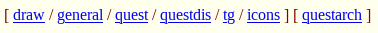
[ draw / general / quest / questdis / tg / icons ] [ questarch ]
The main pages you should care about are 'quest' and 'questdis'. The others are rarely ever used nowadays and can be ignored. Quest is where you read, suggest or run quests. Questdis is where you actually talk about quests (the 'dis' in 'questdis' is for 'discussion'), authors will make a thread for their quest and there will be threads for other stuff like fan art but most of the discussion happens in the questden discord (also just hanging out).
Talking about discord there is another set of links under the page title with a link to that discord.
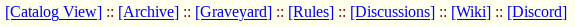
[Catalog View]::[Archive]::[Graveyard]::[Rules]::[Discussions]::[Wiki]::[Discord]
Catalog view lets you see a simplified overview of all the running quests with just thumbnails and titles. Archive is the same but for compleated quests. Graveyard is the same but for uncompleted but not updated for enough months to be considered hiatus/dead (they get revived and continued by the author asking in the discord). The rules page is important, check it out. Also on the rules page there are tabs at the top for FAQ which tells you how to do fancy formatting and dice (useful for quest authors, especially :icon: and spoilers). Discussions is just an identical link as on the main navigation bar to 'questdis'. The wiki is a great resource to look up information on quests. Discord is the official discord, an active and welcoming community of quest readers and authors.
HOW DO I READ?
The preview of the quests on the 'quest' show the first post (and under that the 5 most recent posts), which will have a title image to the left, then the tilte of the quest in red and the name of the author(or currently controlled character) in green at the right there will be some important links (if there arn't many posts there may only be reply).
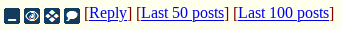
[Reply] [Last 50 posts] [Last 100 posts]
You click on 'Reply' to view the full quest page. The 'Last 50 posts' and 'Last 100 posts' are if you are already caught up on the quest and only want to load the last 50 or 100 replies instead of the whole thing
Once you are on the page for the quest you want to read you will notice the standard that almost all quests stick to where if a post has an image it is from the author and if it doesn't it is a suggestion. If the quest if fully contained in that page you have all you need to read the full quest if is a multi part quest it would (generally) have a link to the previus parts page or a link to the wiki (if not look up the quest on the wiki and there should be links to all of the parts)
HOW DO I SUGGEST?
To suggest you first make sure you are on the page of the particular quest you are suggesting to (by clicking 'reply' on the quest's preview that appears on the main page the same way as if you are reading). Once you are on the quest's page at the top there will be a bunch of forms to fill out. The only one you need to fill is the message box (the biggest one) with your suggestion then click the 'reply' button, the page should refresh with your suggestion at the bottom.
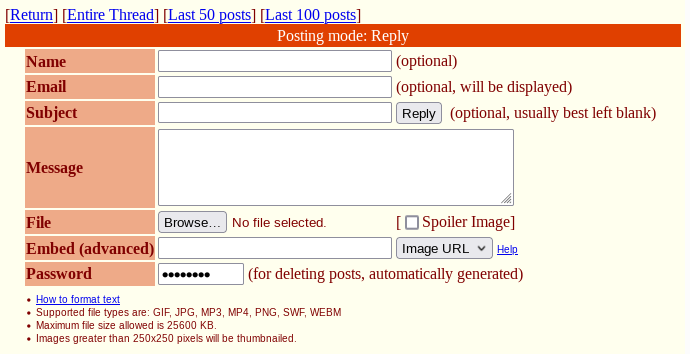
The only other box you should fill as a suggestor is possibly a name as some suggestors like to do (I don't). The other boxes should be avoided subject/file/embed are for the quest author and will cause confusion and possible deletion of your suggestion if you use any of them. The email box is actually for putting in fancy stuff like 'dice' (to roll fancy dice like dungeos and dragons) or 'sage'(to make a post without bumping to). Nobody actually uses it for email unless they are very confused (calling it an 'email' field is really just an ancient holdover from about 25 years ago).
HOW DO I RUN A QUEST?
Once you get familiar with reading and suggesting in quests there isn't a very big step to become a quest author. To start a new quest you use the forms at the top of the main 'quest' page. Though this time you will fill out a couple more of the boxes. You put the name of your quest in the 'Subject' box, you put your or the main characters name in the 'name' box, then add your title image as a 'file' attachment by clicking the 'browse' button, fill out the captcha (type out the hard to read letters at the left in the box to the right). Then it's just to hit submit, subsequent posts/updates are done in the quest's page same as if you were a suggester except that you would add an image.
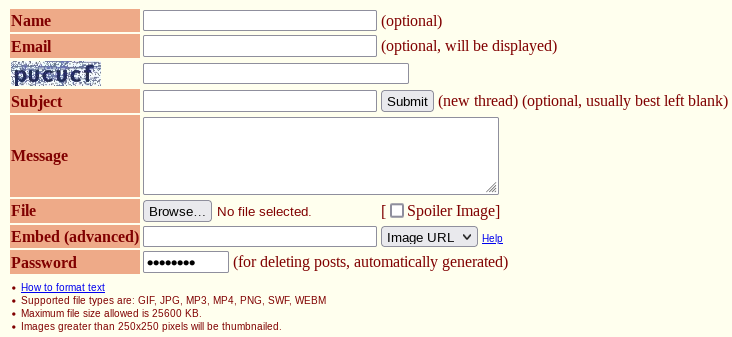
If you make a mistake you can actually delete a post quickly and submit a correction before others act on it. This is done by selecting your post's check box (top left of your post) and hitting the delete button (bottom right of page, above the report button). This only works if you are using the same page you used to submit (session based auto-password). You can avoid this by manually putting a password in the 'password' box when you post. If you are having trouble you can ask in the discord (@moderators) as they have the power to change stuff or you can just live with your mistakes (like my parents had to).
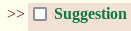

MOST IMPORTANT ADVICE
Look at other quests to see how it's done and if there are any uncertainties go to the discord and ask.